Cyber Security Awareness Month-Week 3
October 2017
Here at Fortis, we believe cyber-security is of the utmost importance, and we have made cyber-awareness a top priority for our Clients, Colleagues and Friends. October is National Cyber Security Awareness Month. Fortis is promoting cyber security by sharing weekly tips and information during the month of October.
SECURING MOBILE DEVICES
What to do if you lose your iPhone:
- Open the Find iPhone App on another iPhone, iPad, or iPad touch.
- Login to your apple account when prompted
- The App will automatically start searching the location of your iPhone.
- Click on the iPhone icon
- Click on Actions
- Options are play sound, lost mode or erase iPhone
For detailed information visit – iPhone
https://support.apple.com/en-us/HT201472
For detailed information visit – Android
https://support.google.com/accounts/answer/3265955?hl=en&ref_topic=3382296

What to do if your iPhone is stolen
- Erase your iPhone from the Find iPhone app. For android users you can erase from the Find My Phone app.
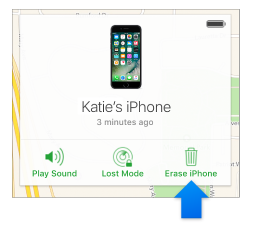
- Call your wireless carrier (AT&T, Verizon, T-Mobile) for them to disable your account.
- Call your local police department or visit to report your device stolen.
- Change your Apple ID password and other account passwords.
Proactively protect your smartphone and yourself
These simple tips can help protect your phone and your information in case it is ever lost or stolen:
- Use auto-lock and a passcode. Every device has some kind of locking or password mechanism. But many people simply do not use these functions, leaving their contacts, text messages, emails, and social networking accounts open to anyone who has the phone.
- Back up information. Making sure you back up your information regularly may be a lifesaver in case you never regain access to your phone. Whether you adopt a low-tech technique, like writing down phone numbers, or something more high-tech like uploading information to the cloud, you’ll be glad to have a backup if your phone is stolen or lost.
- Consider tracking software. Whether through your carrier or an app, you should be able to track your smartphone if it is ever stolen or lost. Apple’s Find My iPhone service will locate your phone on a map and display a message on its screen.
- Don’t save passwords to your browser. When you visit password-protected websites, take the time to type in the password. Otherwise, a thief could access sensitive information simply by unlocking your phone. It may seem tiresome to enter your password every time, but the extra effort could help you protect your identity.
